Android 12 features: Everything confirmed and rumored so far (Updated: July 14)
Update: July 14, 2021 (04:32 PM ET): With the launch of the third Android 12 beta today, we’ve updated the list below with more confirmed features. Read on for all the latest!
Android 12 has hit its next major milestone. Google has now released the third beta to the public, giving us access to a fresh new build of the OS. If you’re willing to deal with potential bugs and performance hiccups, you can install this build on your Pixel 3 or newer device today.
Google is bringing a handful of new features to the operating system in beta 3. We’re finally getting scrolling screenshot support (yes!), on-device search functionality that allows you to search for things much quicker within apps, faster auto-rotate, and more.
Related: Android 12 redesign is the biggest revamp in years: What you need to know
If you have a recent Google Pixel, you can install Android 12 on your device right now. It is also available for a select few devices from other OEMs. If you lack the proper hardware or just want the info, we take a deeper dive detailing these confirmed Android 12 features and more below. Read on!
Confirmed Android 12 features
These features are confirmed to land with the stable version of the software. Whenever Android 12 comes to your smartphone, you can rest assured that these features will be there (unless, of course, Google changes its mind).
Visual overhaul and color extraction

At Google I/O 2021, the company confirmed that the design of Android 12 would be its biggest visual overhaul in years. The revamp is part of the next iteration of its design language, known as Material You. The idea of Material You is that the users themselves should influence the design.
With Android 12, the OS will use a color extraction protocol to lift design elements from your installed wallpaper. This means that colors across the whole system will change depending on your home/lock screen background. This will allow an easy and automatic way for your phone to feel unique to you.
Along with color extraction, there are numerous new design tweaks, animations, spacing changes, etc. We have a full roundup of what to expect here.
New Android 12 Quick Tiles
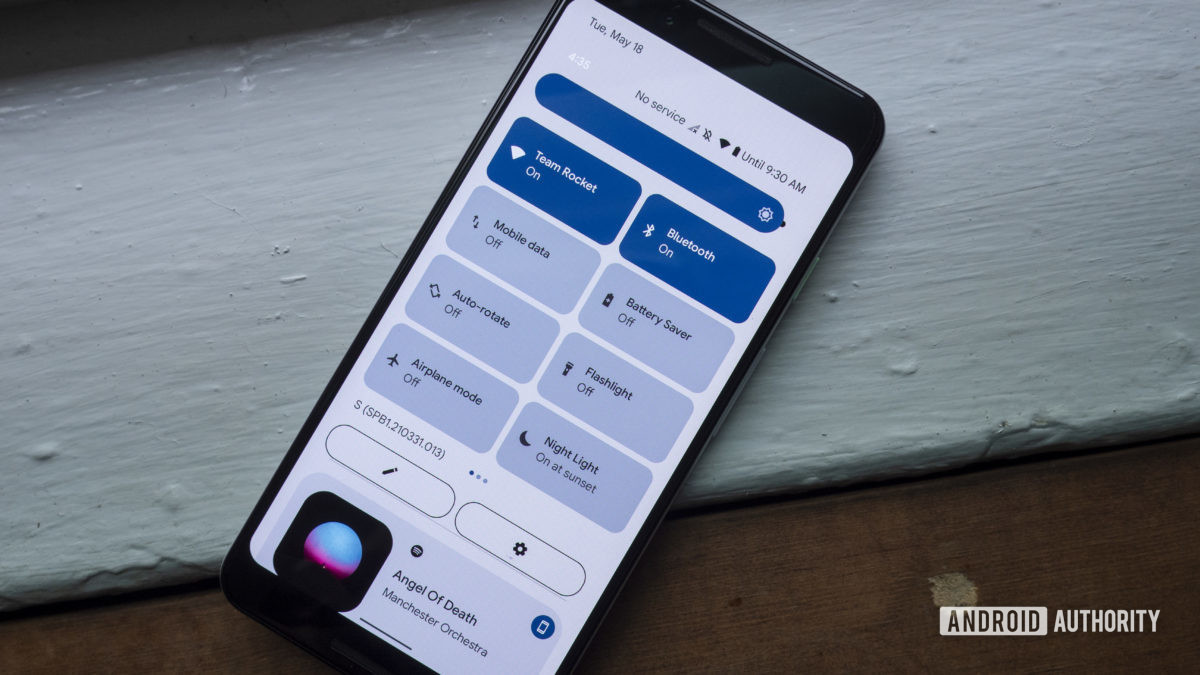
When you pull down the notification shade, you’re probably used to seeing round icons at the top of the panel. Well, in Android 12, those round icons are gone. In their place, we have rounded rectangles. These operate similarly to previous Quick Tiles (a tap turns them on or off; a long-press takes you to the settings page). Now, though, they are larger and can accommodate more information.
Of course, that increase in size means that fewer tiles can be seen at once. You’ll only see four tiles on your first pull of the notification shade instead of the usual six. As the image above attests, the Quick Tiles will be themeable with the color extraction protocol.
Privacy and security improvements

At I/O 2021, Google announced new privacy features for Android 12 to make data collection by apps more transparent. The new tools also give users more granular control over app permissions to help them better manage how and when apps access their information.
Android 12 introduces a new Privacy Dashboard that gives users a detailed view of how apps access their information. When you open it up, you’ll see a summary dashboard that shows you an overview of how many apps accessed your location, camera, and microphone in the past 24 hours.
See also: Hands-on with Privacy Dashboard, one of Android 12’s best new features
Within the new Privacy Dashboard on Android 12, users will get to access an option to tweak app permissions. You’ll see a Manage Permissions setting on the timeline view page from where you’ll be able to revoke a particular permission from an app.
There are a whole bunch of changes on the way in addition to the dashboard. For a full rundown of all the new privacy-centric features, check out our roundup here.
Scrolling screenshot support

It’s been rumored for years, and it’s finally here. Google is adding native scrolling screenshot support to Android 12. First introduced in beta 3, the new scrolling screenshot feature lets you capture larger images of the current page you’re on. Just take a screenshot like you normally would and tap the new “capture more” button to screenshot more of your screen. Afterward, you can edit and crop the screenshot to your heart’s content.
Read more: Hands-on with Android 12’s new scrolling screenshot feature
Notification improvements

Android 12’s notification system will be redesigned to improve aesthetics, usability, and functionality. Google’s tweaking the drawer and controls and freshening up transitions and animations.
Google is also targeting responsiveness. Android 12 will prompt developers to ditch “trampolines” — middle-man broadcast receivers or services — that bounce users from the notification to the app. In Android 12, Google wants notification taps to take users directly to the app itself. The company’s also “delaying the display of some foreground service notifications by up to 10 seconds,” which will give short tasks a brief window to complete before pinging the user.
Related: The best Android themes, theming apps, and customizations
On-device search with AppSearch
Searching for things on your Android device is about to get much more powerful. In Android 12 beta 3, Google is introducing AppSearch, an on-device search engine that will let you perform searches for content inside applications, even when your device is offline.
Take, for example, a music app that manages your favorite songs. When you search for a song title in that app, the application will then pass the request to AppSearch to quickly retrieve the matching songs. You’ll then be presented with the search results, and you can start playing your music from there. By offloading the request to AppSearch, you should receive your results much quicker than before, while also using fewer resources.
You can read more about the feature here.
Easier Wi-Fi sharing

In stock Android 11, if you want to share your current Wi-Fi connection with someone, you can create a QR code easily. However, in Android 12, you can avoid the barcode scanning and just hit the “Nearby” button you see underneath the QR code in the image above. That will use Android’s Nearby Share feature to transmit the Wi-Fi credentials to whomever you like.
While scanning the QR code is pretty easy, this new feature allows you to share the connection info with multiple people without handing your phone around for everyone to scan. That’s definitely more convenient!
One-handed mode

This feature appeared in the first DP as a hidden item but didn’t make its official debut until the second DP. It operates much as the one-handed mode does in iOS. First, you activate the feature within Android settings, and then you swipe down anywhere at the bottom of the display. Doing so brings the top half-or-so of the display downwards, allowing you to better reach any buttons, icons, or other features there.
Since this is easily found within Settings, it seems very likely to make it to the stable launch. However, it’s early days yet, so Google could change its mind.
Quick Tap

When Android 11’s Developer Preview arrived, it packed a nifty double-tap feature that could be enabled with some work on the user’s end. It let users of Pixel phones control hardware or launch apps with a double-tap of the phone’s back. While it wasn’t an essential control method, it was useful to access important features without touching the screen. Unfortunately, it never made it to Android 11’s stable build.
Now, we can confirm that this feature is definitely coming to Android 12. However, it will likely be exclusive to Pixel phones.
The feature, codenamed Columbus, lets users snag screenshots, open the notification shade, or launch Google Assistant with a simple double-tap on the back of the device. Google also allows users to adjust the sensitivity of double-taps or disable them entirely if they’re not to their liking.
Haptic-coupled audio effect

Google is allowing developers to mate haptic feedback patterns with audio in Android 12. The strength and duration of vibrations are derived from audio cues, adding a more immersive layer to media playback or alerts. “For example, a video calling app could use custom ringtones to identify the caller through haptic feedback, or you could simulate rough terrain in a racing game,” explains Google.
See also: Why the haptics in your smartphone matter
Android 12 updates via Google Play

The Android Runtime (ART) will be added to Project Mainline — Google’s Play system updates program. This will let the firm push key updates to ART and other essential Android 12 services through Google Play, negating the need for full system updates to tweak these facets. Google also notes that more module updates will be pushed through Project Mainline soon, including its aforementioned transcoding improvements.
What does all this mean? It means that Google will be able to get updates to you faster and more efficiently by bypassing your carrier and phone’s OEM.
New widgets

So far, Google has confirmed at least one new widget is on the way: the weather widget you see in the image above. However, there could be more.
Mockups of Android 12’s rumored Conversation widget appeared weeks before the Developer Preview was released. Now, it seems that the feature is indeed baked into Android 12 and works. With the help of some reverse engineering, XDA confirms that the widget is functional, albeit not available yet on the Pixel Launcher. There’s another issue — the widget doesn’t work with other apps beyond Google’s suite for now.
Considering the feature is at least present in the OS, it’s possible we’ll see Google unleash it later in Android 12’s development life. However, it’s possible that Google could drop the feature before Android 12’s final build is released.
New widget organization
When you add a widget to the home screen, you can now see more widget categories at once. This will allow you to easily find the app you want a widget for and then add the specific widget. It’s a small change, but it will make widgets way easier!
App hibernation
Sick of apps occupying storage but don’t necessarily want to uninstall them? App Hibernation, or the expanded “Unused apps” feature, could play a pivotal role in how Android 12 manages the footprint of these apps. The feature’s already included in the Android Open Source Project (AOSP), and now Google has confirmed it’s on the way.
The feature will strip an unused app of its permissions and clear temporary files and cache claimed by that app. It may also restrict notifications for these apps. This will be available to Android users through a toggle in each app’s “App Info” section.
The feature’s benefits won’t really be felt by those using phones with heaps of storage. However, it will likely be a huge addition to entry-level Android devices or older phones in line for the OS upgrade.
Related: How to free up storage space on Android
Brand new Emoji

Android 12 will eventually include over 389 updates to Emoji designs. You can see a selection of some in the infographic above.
Many of the Android 12 emoji changes are subtle ones, often geared toward practicality or adding depth. The syringe no longer has a blood-red liquid (presumably to encourage vaccination, like with Apple’s emoji). Others are more whimsical — check out the stylized sunrise or fun-loving snowman.
Google might have inadvertently rubbed a few people the wrong way, though. The “mobile phone” emoji that previously resembled an Android phone now looks like… well, an iPhone.
More confirmed Android 12 features
- Improved auto-rotate: Android’s auto-rotate feature has never been the fastest, but that’s changing with Android 12 beta 3. Google has added face detection to auto-rotate, which will utilize the front camera to help the system know when to rotate the screen. Auto-rotate latency has been reduced by 25% due to a newly optimized rotate animation, and face recognition improves on that number even more. Enhanced auto-rotate will live inside Google’s recently announced Private Compute Core, so images are never stored or sent off the device. The feature will only be available on Pixel 4 and newer devices in beta 3.
- Universal splash screens: To bring some cohesion to the app-launching experience, Android 12 will have a built-in splash screen for every app. The app screen will appear automatically for every app, even if its developer didn’t build it. However, devs will have the ability to tweak the splash screen to better fit their apps’ layouts/branding.
- Internet panel: When you tap the new “Internet” Quick Tile, it won’t take you to the Wi-Fi section of Settings. Instead, a new window will pop up that gives you quick access to the most common networking options.
- Screenshot markups: If you capture a screenshot with a Pixel device, you can easily markup that shot with paintbrush-like tools. With Android 12, though, you can add text, Emoji, and stickers to your screenshots using the same tool. This isn’t a revolutionary change, but it might prevent folks from needing a third-party app to do the same thing.
- Slightly redesigned Settings pages: The Settings panel has seen a slight redesign with a smaller search bar with rounded corners. Some toggles littered throughout look a bit different as well. It is now much easier to tell if a setting is on or off.
- Rich content insertion: Google is giving users more control over rich media through the keyboard, clipboard, and drag and drop. A new API will let users insert and move media from any of these sources. Supported formats will include “plain and styled text to markup, images, videos, audio files, and more,” per Google. It should speed up the process of sharing files or styled text to others or across apps for users.
- Easy audio source selection: The media player that appears in your Quick Settings section in Android 11 is now more customizable. By long-pressing the notification and heading into its specific settings, you can turn on or off the apps with which the player should work. This would allow you to turn off YouTube, for example, so it doesn’t appear in that player — but Spotify will.
- Immersive mode tweaks: Gesture navigation within immersive mode will be “easier and more consistent” in Android 12.
- New Wallpaper & Style app: We mentioned Pixel phones were getting a facelift with the new Material You theming engine. Google has also redesigned the Wallpaper & Style app to support the new color picker, icon theming, and more.
- Overview suggestions: Long-press on your home screen to pull up the home settings, and you’ll find a new option called “overview suggestions.” Turning this toggle on means your phone will suggest actions in the overview menu (aka recent apps menu), such as copying website links when a browser is open.
More features mostly for developers
- Compatible media transcoding: Although HEVC is growing in popularity, the video compression standard isn’t supported by all apps. Now, Google is set to introduce a transcoding layer to Android 12 that will let unsupported apps also take advantage of video compression. Video capture apps that don’t support HEVC can now request Android 12 to transcode that file in AVC — a more available video compression format.
- AVIF image support: The days of JPEG as the de facto compressed image format on mobile are numbered. Android 12 introduces support for AVIF — an image format that promises improved image quality over JPEG without the penalty of larger file sizes. The format makes use of the open-source video codec AV1, which was first introduced to Android 10.
- Multi-channel audio: Android 12 is gaining support for MPEG-H in passthrough and offload modes, while audio mixers, resamplers, and effects can now support up to 24 channels.
- Foreground services: In Android 12, Google will block background apps from launching foreground services. Instead, a new expedited job in Android’s JobScheduler will allow developers elevated process priority for their apps.
- Restricted Netlink MAC: In Android 11, only privileged apps could access a device’s Netlink MAC address. Now, Google is restricting all apps from accessing it, regardless of privileges.
- System variability performance improvements: Google’s improving Android 12’s latency and workload distribution, which should yield performance improvements to key system processes.
- Optimizations to larger display devices: Google’s finally taking tablets, foldable, and TVs more seriously. Android 12 developer preview will be available for Android TVs, too.
- Toggleable changes for debugging: Google’s making it easier for developers to debug their apps by making opt-in changes toggleable. These options will be available from the Developer settings page within Android or via ADB.
- Smarter privacy indicators in the status bar: Android 12 beta 2 introduced microphone and camera privacy indicators in the status bar, alerting users to when apps are using their phone’s microphone or camera. In beta 3, Google added new privacy indicator APIs to WindowInsets that let you get the maximum bounds of each indicator and its relative placement on the screen. This should allow more context-aware indicators, so these icons don’t get in the way of your app’s content.
- Game Mode APIs: Developers can prioritize certain device functions within their games, such as longer battery life or better performance, to get the best frame rate possible. The new Game Mode APIs will be tied to Android’s upcoming Game Dashboard, which will provide a user-accessible overlay to access specific utilities when playing games.
Rumored Android 12 features
Above, you saw all the features we know for certain are on the way (unless Google backtracks). Below, you’ll find features for which we have evidence but no confirmation as of yet.
Android 12 codename
If you are wondering what the “sweet treat” name of Android 12 could be, we have an idea for that. However, do note that Google did away with officially naming Android versions after a sweet treat two years ago. It does continue to use treats as internal code names, though. This year, our best guess is that the codename could be “snow cone.” This would follow up the internal codename for Android 11, which was “red velvet cake,” and the internal codename for Android 10, which was “quince tart.”
Other rumored Android 12 features:
- App Pairs: Theoretically, this would allow users to manage two opened applications in Android’s Recents menu as a single task. Its name is reminiscent of Samsung’s App Pair feature on One UI. It allows users to open two apps onscreen via the Edge panel simultaneously. Microsoft’s Surface Duo has a similar feature, letting users open the app pair directly from a shortcut on the home screen. It’s unclear if Android’s native solution would include either of these abilities.
- Restricted network mode: A revised networking management mode could arrive on Android 12. It would give the OS more control over which apps can access the internet.
- Fixes to back swipe gestures: Google may make its back swipe gesture on Android 12 more intelligent and seamless using machine learning models. Per a report by XDA, the OS will compute what the user intends to do using several data points. These may include the start and endpoints of gestures, the app itself, and the display width of the device. It will then use this to predict what the user intends to do. The report suggests that this feature may support 43,000 apps.
Which rumored Android 12 features would you like to see make the cut? Let us know in the comments down below.
from Android Authority https://ift.tt/3cvhn89

No comments